Rights validation
Before looking at the definition of rights regarding modules, one must know that Autonme distinguishes between 2 cases in which rights are verified:
Administration interface
From the Automne administration interface, access rights are always verified because the user must be authenticated in order to access the administration. This includes access rights for both modules and content.
Public site
On the public site access rights are not verified unless the Automne parameter "Activate client-side rights verification" is activated. If it is not activated, no rights are verified and each visitor can see all the data in the module.
Definition
For each Automne module you can configure the following rights:
- General module access
- Access to content
The "Page management" module integrated at the core of Automne has 2 additional notions not found in other modules:
- Rights for page models
- Rights for row models
Properties
For each module we find the following properties:
General module access:
- No right:
The user has no access to the module.
When the page is displayed the user will not see the content of the <block> tags (see content rows) concerning the polymod modules for which the user has no access.
- Client-side consultation right:
The user has access from the client-side of modules on the site, that is, the public side.
Access to the module from Automne administration is not authorized.
- Administration right:
The user has access from the client-side of modules on the site and from Automne administration.
- Module validation right:
The user can validate the elements of the module for which the user has editing rights.
Importance of rights:
The highest rights in descending order (validation rights being separate):
- Administration right (Automne administration)
- Consultation right (public part)
- No right (no access).
This information is taken into account when a user belongs to more than one group and these groups have access rights to different modules: the highest right is the only one taken into account.
Note: If a user has administration rights for at least 1 module, this means the user will have access to the administration interface of Automne (yoursite/automne/admin/).
Example :
| Module | Group A | Group B |
|---|---|---|
|
General access rights for News module |
No rights | Client-side consultation rights |
- If user X belongs to group A: the user has no access rights for the News module
- If user X belongs to group B: the user has client-side consultation rights for the News module
- If user X belongs to groups A and B: the user has client-side consultation rights for the News module (we preserve the highest right from among the groups to which the user belongs.
Content access
For certain modules, supplementary rights are required in order to access elements: these are content access rights.
In Automne, content access rights are linked to the categorization of elements.
For the "Page management" module, the categorization is the page tree.
For all other modules, categorization is effected by categories: content access rights.thus concern the modules in which at least 1 element uses categories.
To be able to specify rights for certain elements, one must separate these elements into categories (that is to sat at least 1 "categories" field per element).
Similarly, if an element has at least 1 "categories" field, content access rights are automatically verified.
For polymod modules it is easy to add a "categories" field. Using polymod allows for the automatic verification of rights.
Traditional modules, developed manually, must be based upon manual rights verification, as much for module access as for content access (via categories).
Automne categories allow one to realize this verification quite simply.
All content access rights are detailed on the category rights page.

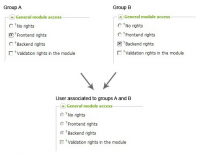
 French
French
Add a contribution