With Automne it is possible to define rights for:
It is possible to associate a user with a user group while preserving the user's management rights; these rights will remain advanced, coherent and easy to maintain. To access the user management interface you must have the right of "user management".
During the installation of Automne, you must connect to the administrator account that includes all the rights for the site. Once connected you thus have access to the two following links via the sidebar under the title "User management":
- User profiles (link to User management page)
- Group profiles (link to the User group management page)
The "your profile" link is a practical shortcut that allows you to access the interface for user management by directly displaying your profile.
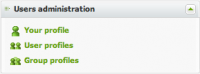
 English
English
Add a contribution