Content rows
The content rows are made up of one or many content blocks that you place in your client spaces. The content rows allow for input and organization of your site.
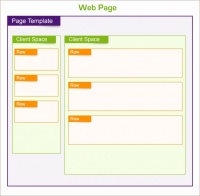
These blocks can contain many types of information:
- Title,
- Text,
- Image,
- Documents,
- Flash Animation,
- Module.
There are several default rows in Automne 4 (text, image, title h1, title h2, Google map...) You can also create your own content rows to enrich your site with several other types of information.
All content rows are independent from one another. There are no restrictions on the number of rows or their placement on the site. The content rows are usable everywhere and at any moment in the client spaces of your page models.
Thanks to the content rows, you have total freedom in the organization and content of your site, as well as an ease of personalization for your pages; all this without technical constraints.
Examples
By default Automne proposes predefined rows. It is therefore practical, even indispensable, to create your own rows. Here are some examples of rows and their content blocks:
A row "Title and image" may be composed of blocks:
- Title (chain of 255 characters)
- Image (Image file whose maximum size, thumbnail and caption are configurable)
A row "Title, subtitle and text" may be composed of blocks:
- Title (chain of 255 characters)
- Subtitle (chain of 255 characters)
- Text (text HTML, with wysiwyg toolbar for formatting)
Good to know:
For each of the blocks of a row, in most cases the user will be able to enter the desired content.
If the user does not give information about a data block, this will not be displayed in production. In a row "Title, subtitle and text" it is thus possible to give information only about the title and the text without indicating the subtitle.
Instead of leaving it open to the editor to insert content, it is also possible to automatically insert dynamic content from a module, or to put PHP code directly in the row. The features offered are thus very flexible.
Remember that dynamic help is available while you edit a row model.

Top
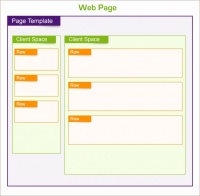
 French
French
Add a contribution