This panel allows access to general tools for the whole site. To make it appear put the cursor into the right zone of the screen.
It closes automatically after a few seconds. To make it stay open, click on the pin, so that the panel will remain open.
General information:
- The name of your site: you can change it in Automne's parameters, under the adminstration button of the control panel,
- Your name,
- The Automne logo: by clicking on it, you open your site in a new window,
- A link to the Automne site,
- The bar representing the scripts in progress,
- A button to logout
- A button "About Automne"
Administration's elements of Automne 4 :
- Validation in hold,
- Access to module administration,
- Access to administration tools.
Each administration element of Automne is visible according to the rights you have.

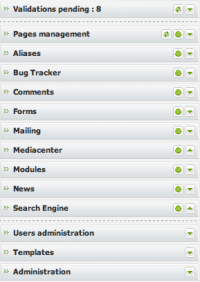
 French
French
Add a contribution