Connect to the administration platform using the URL given by your administrator, generally: www.yourdomain.com/automne/admin.
Enter your identification user name and passord, and validate
Using the option "Remember me", can allow anyone who has access to your machine to use Automne under your identification. This option lasts 15 days maximum, after which you must reconnect with your id codes.
For obvious reasons, it is highly recommended to change the user name's password from the first log on.
This account is the "super administrator" who has the highest rights.
Once connected, you have access to the interface of Automne.
According to the rights you have, you will see all or part of the elements described in the following pages.
Composition
The interface is made of 3 parts (see the screen shots):
1- The central zone
Your site is visible within this zone. You can surf freely, following the intern links. It is also your working space regarding the modification and the creation of pages.
2- The bar tab
This bar is your tool bar. It contains, among other things, the availablesactions for the current page visible in the central zone.
3- The control panel
It permits access to modules or the tools specific to the administration of the site.
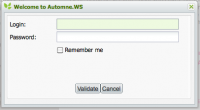
 French
French