Definition
It is possible to attribute rights to the category tree of module elements.
For this the element must have at least one category field.
The "Page management" module is not subject to this condition because for this module the page tree replaces the categories.
Properties
4 prinicipal rights are possible for each category:
- No rights: the user has no rights for the associated elements.
- Viewing associated elements: the user can see the associated elements.
- Editing associated elements: the user can edit the associated elements.
- Categories management: the user can edit the categories.
Here is the order of priority for rights, from weakest to strongest:
- No rights
- Visualization
- Editing
- Category management.
For example a user with editing rights will be able to edit and see the associated elements.
Actions
Allocations
The allocation of rights for each category follows the following rules:
- It is only possible to allocate one right per category from among the 4 rights previously seen.
- When we specify a right for a category that has sub-categories, the latter inherit the specified right.
- For a sub-category is is not possible to define a right if it is different from the direct parent category.
Example of a category tree (News module):
Example: "No right" for the root category:
Example: "Visualization of associated elements" right for the root category:
Rights determination
This section explains how the category rights are determined:
For each category, here is the order of priority that rights are taken into account:
- Position of the category in the tree
- Priority of right (among the four presented previously)
Example :
The 'News' category is the root category of our 'News' module. The root category signifies that it does not have a parent.
By default all categories rights are inherited from those of the parent category.
- Here we give the "view the associated elements" right for the root category. All the child categories thus inherit the "view" right. It is impossible to redefine the "view" right for the direct children of the root category.
- Nevertheless we specify that the "Blog" category has the "editing" right. From this fact the 'Articles' and 'Posts' categories inherit the editing right and we can again give them the "see" right. We can no longer give them the "editing" right as they have already inherited it.
- One can specify the "view" right for the 'Articles' category.
- Finally one can give "no rights" for the 'Events' category.
For a user associated with more than one group
User rights derive from those specified for the groups to which the user belongs..
The priorities indicated above are taken into account: if for the same category group A has the visualization right and group B has the editing right (thus higher), the resulting right is the editing right, conforming to the priorities.
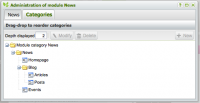
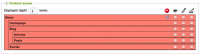
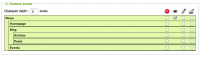
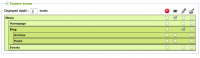
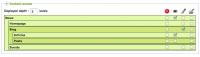
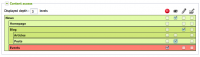
 French
French