Definition
Most text data in Automne can be formatted with a WYSIWYG toolbar, which allows you to see on the screen the rendition that will published on the web.
The WYSIWYG text editor used by Automne is FCKeditor, a powerful open-source editor (see the Automne reference).
A number of options are available for the toolbar and it is possible to create personalized toolbars.
WYSIWYG toolbar management
In the right sidebar, under the Models tab, you can edit FCK Editor toolbars via "WYSIWYG toolbars"
Properties
The toolbar management interface allows you to select an existing toolbar, or create a new one.
The following properties are available while editing a toolbar:
Label:
This is the name of the toolbar.
Identifier (Codename):
This is the unique identifier of the toolbar, in the form of a short chain of characters (20 characters maximum).
Elements:
The double selection box on the left presents the features of the text editor. It has all the icons available.
On the right one can find only the features desired.
It is possible to add or remove features using the arrows between the selection boxes, or by double-clicking on the elements.
Note that a number of features are available to edit text. Nevertheless it is often prudent to create a simple toolbar, with only the basic features to avoid giving to much liberty to the editors of your site.
The following features are a good compromise for a simple yet efficient toolbar:
- Edition pleine page
-----------
- Cut
- Copy
- Paste as text only
-----------
-----------
- Cancel
- Redo
-----------
- Select all
- Delete the format
-----------
- Bold
- Italic
- Border
-----------
- Ordered list
- Non-ordered list
-----------
- Insert / modify a link
- Delete a link
-----------
- Insert a special character
Use
The toolbars can be selected for every text field of an object created with the Ploymod module manager.
Example :
Let us take the example of a "News" module which is defined as a "News" object.
This object has a "description" text field and one can choose to use a specific toolbar (if the "HTML authorized" box is checked).
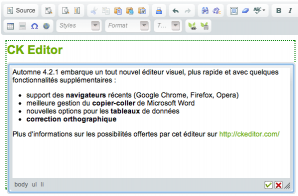
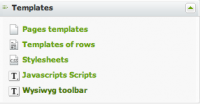
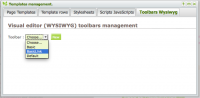
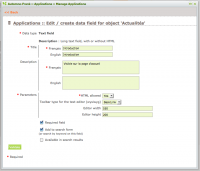
 French
French