The server parameters window (which is opened via Administration > Server Parameters) is divided in 4 tabs.
Each tab allow permits managing or obtaining information about the key elements of the server; these are, respectively:
- Information about the availability of Auotmne prerequisites (Server parameters).
- Access to files for Automne (Access to files)
- The PHP installation information (PHP information)
- Automne update management (Updates)
Server parameters
The parameters required for Automne are listed here; all these parameters must be checked "OK" to assure the optimal operation of Automne.
There are two exceptions: PHP CLI and SMTP.
In the case of PHP CLI, Automne has a mecanism allowing it to set its own parameters. In this case the scripts will be executed in a popup window.
If your server does not make SMTP available, you must disable the sending of email in the Automne configuration.
Access to files
Access to files allows verifying that Automne has the access rights to all the files it needs in order the function correctly.
To launch a test, click on "Verify" in the "For Automne" section. You will see the test progression and its results.
At the end of the script the following information will be given:
- Number of folders,
- Number of files,
- Disk space used.
If one or more files are not accessible for Automne they will be listed. You must then change their rights in order to make them accessible to Automne.
You can also test the access rights for users and visitors in order to assure that they have access to information on the site.
To launch a test, click on "Verify" in the "For users" section. You will see the test progression and its results.
For each file tested you will have its name and path, its function ("yes" to authorize access or "no" to forbid it) and the test status.
Example
path and name of file feature test status
File /var/smb/clients/access-v4-fr/www/automne/.htaccess (no) successfully writen
If a file does not have the good rights you must correct this to allow Automne access it.
If certain files have incorrect rights, certain features of Automne may not function correctly.
It is strongly recommended to verify the access to files before beginning to work on the site, in development or production.
PHP Information
This window lists the information of the PHP configuaration as well as that of the modules installed.
It is in fact a display of a phpinfo.
Updates
Allows updating Automne with patches.
You can know your version of Automne by clicking on theicon situated in the upper part of the right sidebar.
To effectuate an update indicate the file to be used in File update ("shortcut" button) then validate.
Note that the Automne update is effected with update "patches".
Before updating Automne please make sure that it has file write permission.
It is generally preferable to enable the system debugger before effectuating an update in order to verify that no errors appear after the update.
Generally, make sure to test all updates with a site test in order to avoid any unwanted operations on the site in production.
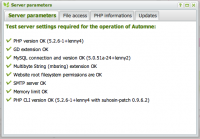
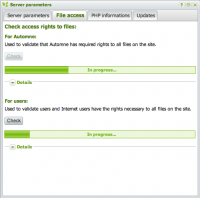

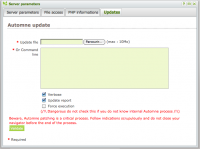
 French
French